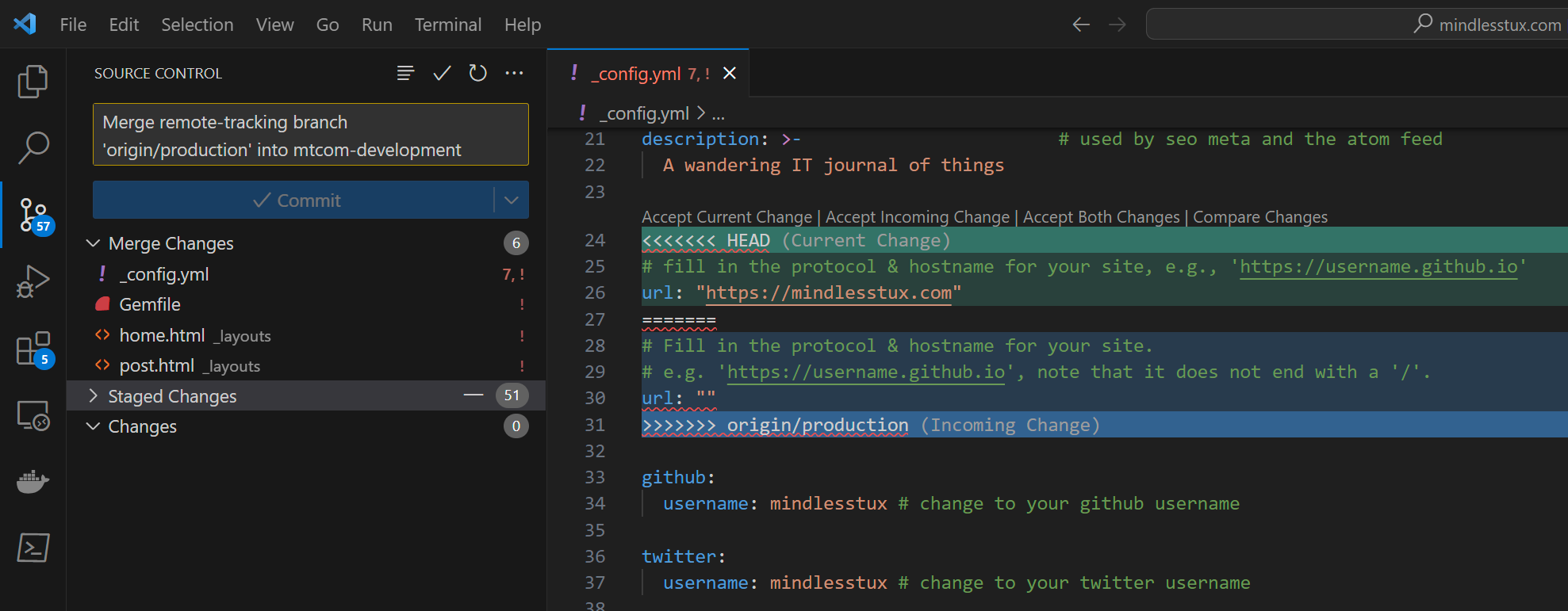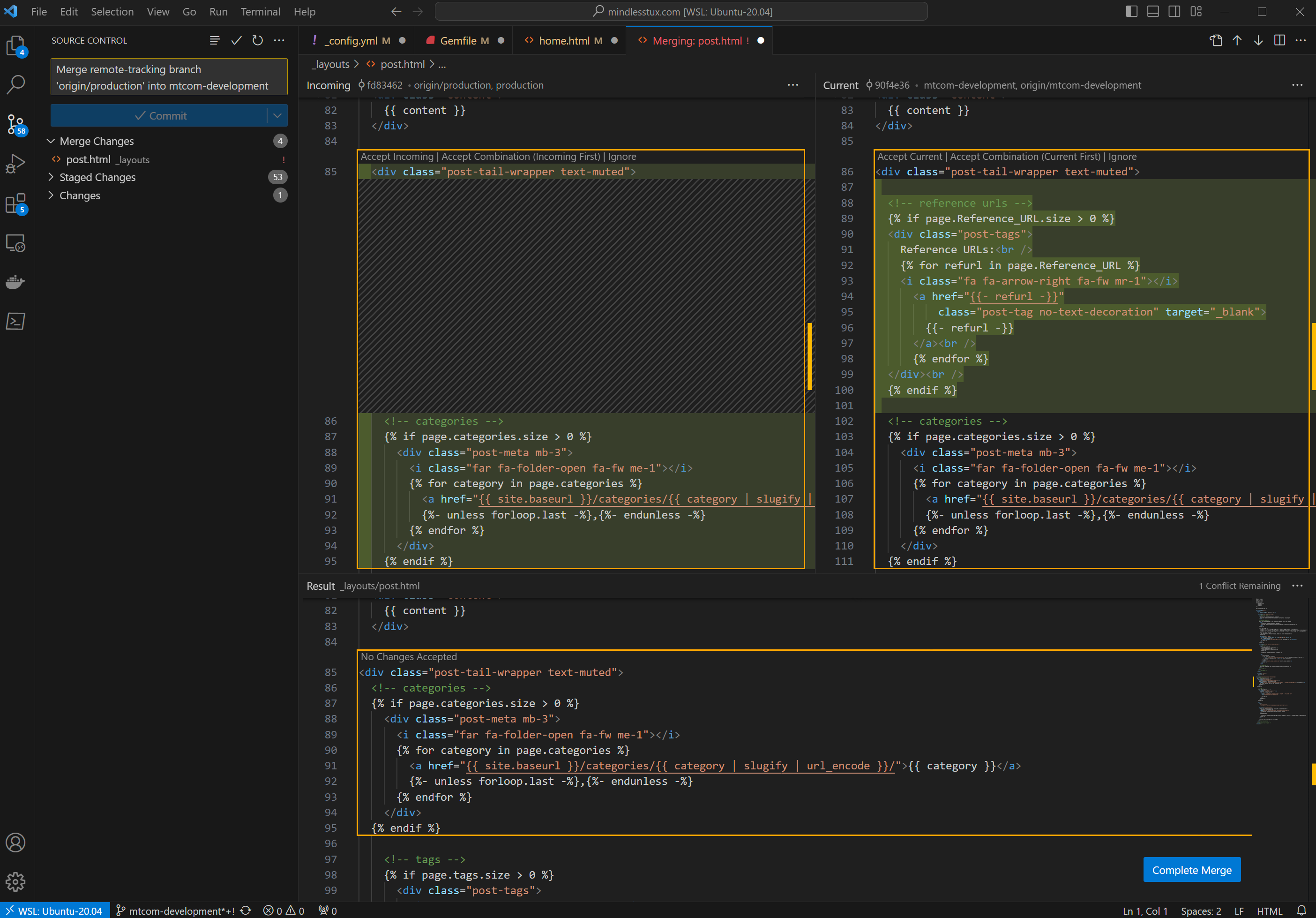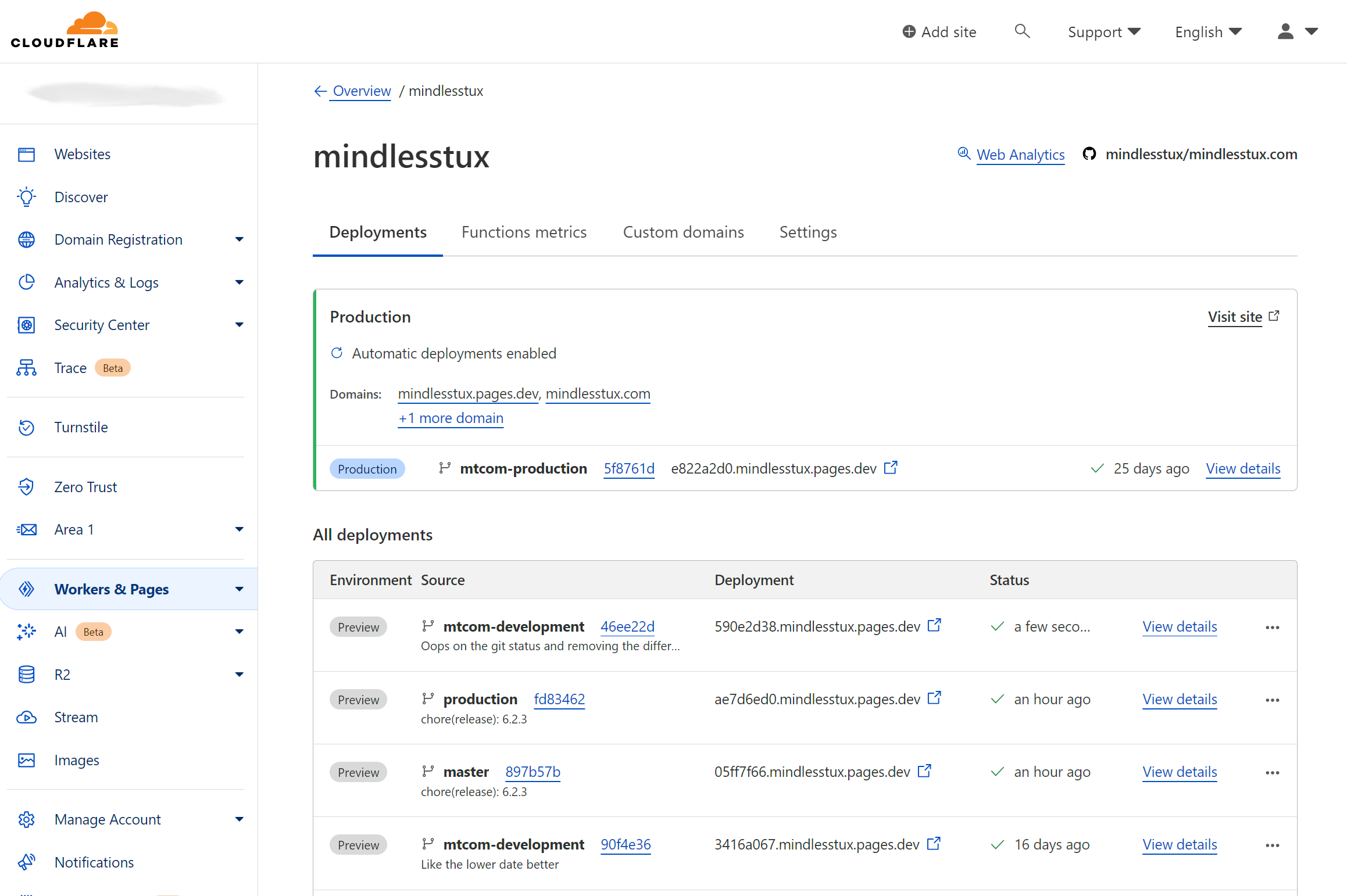Updating Chirpy Jekyll Theme
From time to time it is nessary to update the Chirpy theme I use here on my site. I end up failing to recall my steps everytime so I figured I better write them out and maybe someone might find it interesting.
Github sync
So I use the ‘production’ branch as what I base my site off of. So step one is to sync the production branch to my repos. I simply go to the branch and hit sync fork. I also do this for the master branch as well, for no reason. I dont make any changes to production or master branches, they are just replicas for my purpose.
Update the developmenet branch
I have a branch called mtcom-development where I do all my changes and inital blog posts editing. To sync this branch with the themes production branch I have to run the following.
1
2
3
4
5
6
7
8
9
10
11
12
13
14
15
16
17
18
19
20
21
22
23
24
25
26
~/mindlesstux.com$ git checkout mtcom-development
Switched to branch 'mtcom-development'
Your branch is up to date with 'origin/mtcom-development'.
~/mindlesstux.com$ git pull
Already up to date.
~/mindlesstux.com$ git merge origin/production
Auto-merging _layouts/post.html
CONFLICT (content): Merge conflict in _layouts/post.html
Auto-merging _layouts/home.html
CONFLICT (content): Merge conflict in _layouts/home.html
Removing _javascript/modules/components/img-lazyload.js
Auto-merging _includes/head.html
Auto-merging _drafts/old_stuff/1970-01-03-getting-started.md
CONFLICT (content): Merge conflict in _drafts/old_stuff/1970-01-03-getting-started.md
Auto-merging _drafts/old_stuff/1970-01-02-write-a-new-post.md
Auto-merging _drafts/old_stuff/1970-01-01-text-and-typography.md
CONFLICT (content): Merge conflict in _drafts/old_stuff/1970-01-01-text-and-typography.md
Auto-merging _config.yml
CONFLICT (content): Merge conflict in _config.yml
Auto-merging Gemfile
CONFLICT (content): Merge conflict in Gemfile
Removing .github/ISSUE_TEMPLATE/feature_request.md
Removing .github/ISSUE_TEMPLATE/bug_report.md
Automatic merge failed; fix conflicts and then commit the result.
Deal with conflicts
Yay for conflicts of my changes.
1
2
3
4
5
6
7
8
9
10
11
12
13
14
15
16
17
18
19
20
21
22
23
24
25
26
27
28
29
30
31
32
33
34
35
36
37
38
39
40
41
42
43
44
45
46
47
48
49
50
51
52
53
54
55
56
57
58
59
60
61
62
63
64
65
66
67
68
69
70
71
~/mindlesstux.com$ git status
On branch mtcom-development
Your branch is up to date with 'origin/mtcom-development'.
You have unmerged paths.
(fix conflicts and run "git commit")
(use "git merge --abort" to abort the merge)
Changes to be committed:
new file: .github/DISCUSSION_TEMPLATE/general.yml
new file: .github/DISCUSSION_TEMPLATE/q-a.yml
deleted: .github/ISSUE_TEMPLATE/bug_report.md
new file: .github/ISSUE_TEMPLATE/bug_report.yml
deleted: .github/ISSUE_TEMPLATE/feature_request.md
new file: .github/ISSUE_TEMPLATE/feature_request.yml
modified: .github/PULL_REQUEST_TEMPLATE.md
modified: .stylelintrc.json
modified: README.md
modified: _data/locales/de-DE.yml
modified: _data/locales/en.yml
modified: _data/locales/ru-RU.yml
modified: _data/origin/basic.yml
modified: _data/origin/cors.yml
modified: _drafts/old_stuff/1970-01-02-write-a-new-post.md
modified: _includes/comments/disqus.html
modified: _includes/comments/giscus.html
modified: _includes/comments/utterances.html
modified: _includes/embed/twitch.html
modified: _includes/embed/youtube.html
modified: _includes/head.html
modified: _includes/js-selector.html
modified: _includes/refactor-content.html
modified: _includes/related-posts.html
modified: _includes/toc.html
modified: _javascript/home.js
modified: _javascript/modules/components/clipboard.js
deleted: _javascript/modules/components/img-lazyload.js
new file: _javascript/modules/components/img-loading.js
modified: _javascript/modules/plugins.js
modified: _javascript/page.js
modified: _javascript/post.js
modified: _layouts/default.html
modified: _layouts/page.html
modified: _sass/addon/commons.scss
modified: _sass/addon/module.scss
modified: _sass/addon/syntax.scss
modified: _sass/addon/variables.scss
modified: _sass/colors/syntax-dark.scss
modified: _sass/colors/syntax-light.scss
modified: _sass/colors/typography-dark.scss
modified: _sass/colors/typography-light.scss
modified: _sass/layout/home.scss
modified: _sass/layout/post.scss
modified: assets/js/pwa/sw.js
modified: assets/lib
renamed: CHANGELOG.md -> docs/CHANGELOG.md
modified: docs/CONTRIBUTING.md
modified: jekyll-theme-chirpy.gemspec
modified: package.json
modified: tools/release
Unmerged paths:
(use "git add <file>..." to mark resolution)
both modified: Gemfile
both modified: _config.yml
both modified: _drafts/old_stuff/1970-01-01-text-and-typography.md
both modified: _drafts/old_stuff/1970-01-03-getting-started.md
both modified: _layouts/home.html
both modified: _layouts/post.html
~/mindlesstux.com$
It could be worse, I only have to look at 4 files this time. I ignore the ones in _drafts. To modify those 4 files I tend to use VSCode with a git plugin to handle the compare.
Though sometimes I forget that git status puts in things to identify changes. I just need to go back in and remove those ensuring the upstream and my changes are what I want.
Push to github development branch
After that usually in VSCode I do the equivalent of git push to push the changes up into the repository. After that is done it takes just a moment for CloudFlare Pages to kick and pull the repo, build the site, and give me a semi temporary url to go view the results in.
Push to github production branch
After a quick review of does everything look good still? If it does I just switch the mtcom-production branch and pull changes from mtcom-development. It should have no conflicts and serves as the new production that github will pickup, compile, and publish for me.